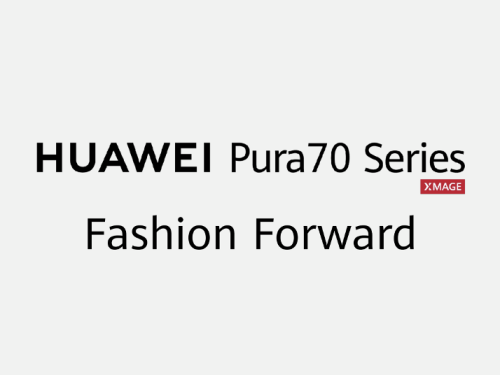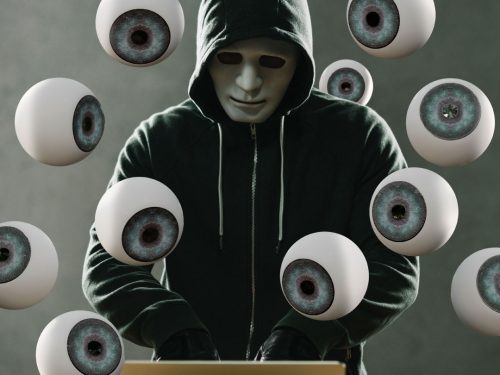Long live the battery – Top tips for the longevity of your mobile battery

Mobile phones are our trusty sidekicks, keeping us connected, entertained, and occasionally frustrated. The digital world, our social and work lives revolve around every button. Thus, rapid draining batteries can hinder productivity and add to our internalised screams of keeping connected.
During the 1980’s to 90’s phones contained nickel-cadmium rechargeable batteries and were known for “Memory effect”, also known as lazy battery effect, this effect caused them to hold less charge, but were easily replaced with a DIY swap out. But alas, long gone are the days when you could easily take out the battery in your phone and replace it with another.
Today’s phones and tablets use lithium-ion batteries, which do not feature the memory effect. Therefore, it’s not necessary to activate the battery by charging and draining it multiple times when using your device for the first time. The cost to replace them, is also expensive due to the addition of labour, so getting the most out of your phone’s battery is crucial.
In this article we discuss easy steps, in making sure your mobile battery lasts longer, through battery efficiency and battery care. So, grab your charging cables and let’s embark on this electrifying, informative journey for battery longevity (the elixir of life):

Battery Efficiency – Top 10 Solutions:
- Optimize Screen Brightness: That beacon of light is sucking the life out of your battery. Lower it to a level that won’t leave you squinting like a mole in the dark, and your battery and eyes will thank you for it.
- Manage Background Apps: Some apps are greedy little ninjas that consume a considerable amount of battery power, without you knowing. Close unnecessary ones through the multitasking menu and restrict background activity.
- Disable Unnecessary Push Notifications: You really don’t need to be alerted about everything on Instagram, it also disrupts your focus. Disable the notifications from apps that aren’t crucial and only receive important alerts. This considerably lowers the activity on your battery.
- Utilize Power-Saving Mode: Enabling this mode restricts certain functions, such as reducing CPU performance, disabling animations, or limiting background data, allowing your battery to last longer. Most smartphones offer this energy-saving feature.
- Minimize Location Services: Disable location services as much as possible. Location-based services, such as GPS and location tracking, significantly impact battery life. You can manually turn them on when needed or use battery-saving location settings available on most smartphones.
- Adjust App Refresh and Sync Settings: Apps that continuously sync and refresh content in the background can drain your battery quickly. Review the settings of each app and choose a longer interval or disable automatic refresh/sync for non-essential applications. This approach prevents excessive battery usage while maintaining the necessary functionality.
- Wi-Fi and Bluetooth Usage: These are real energy vampires. Remember to turn off these features when you’re not connected to a network or not using any Bluetooth devices. By doing so, you can significantly extend your phone’s battery life.
- Control Vibration and Haptic Feedback: While these add a tactile element to interactions, they consume more power than sound alerts. Opting for a simple ringtone or sound notification can be a more battery-friendly choice.
- Optimize App Settings: Many apps offer specific settings that can be adjusted to reduce their impact on battery life. For example, social media apps often have options to limit auto-playing videos or disable data-intensive features. Take the time to explore these settings.
- Regular Software Updates: Manufacturers often release updates to improve battery efficiency, so regularly check for system updates and install them promptly.

Battery Care – Top 4 Solutions:
- Avoid Extreme Temperatures: High temperatures accelerate chemical reactions, not the loving kind, within the battery, leading to faster deterioration, while low temperatures can reduce its efficiency. Avoid exposing your phone to direct sunlight, hot cars, or extremely cold environments. Optimal battery performance is achieved within a temperature range of 20 to 25 degrees Celsius (68 to 77 degrees Fahrenheit).
- Avoid Frequent Full Discharges: Regularly fully discharging your mobile battery does not extend its lifespan, I repeat it does not extend the lifespan. Modern lithium-ion batteries are designed to perform optimally with partial charges. Aim to keep the battery level between 20% and 80%. Avoid allowing your battery to completely drain before recharging.
- Charge Smart Not Hard: Avoid using cheap or counterfeit chargers, as they may not provide the necessary voltage regulation, potentially damaging the battery. Opt for the original charger or reputable third-party chargers that are compatible with your device. Cellucity offers a range of original and approved third-party chargers guaranteed to protect your battery and it’s health.
- Reduce Battery Drain During Idle Times: When your phone is not in use, enable power-saving modes or battery optimization settings available on your device to limit background activity and conserve power. Additionally, consider enabling airplane mode in situations where you don’t require any wireless connections.
What to do when your battery reached the point of no return?
After a while you’ll eventually reach the point of no return, you applied all the above and really have run 1000 miles with your battery. Fear not as Cellucity does have a solution to help you. Battery replacements can be done at any Cellucity store nationwide, partnered with The Real Repair Co.
The Real Repair Company will take extra care to conduct a device assessment free of charge. A formal assessment report for insurance purposes will however be charged for. If you give The Real Repair Co. the go-ahead to fix the device, this fee will be deducted from your invoice amount. They offer original parts and 3rd party to keep your phone refreshed to its optimum.
Mobile phones play a vital role in our daily lives. Taking measures in keeping them optimised, can help in the long run. Adopting good habits for battery efficiency and battery care keeps your mobile device reliable, increases its lifespan, and keeps you connected when you need it most.