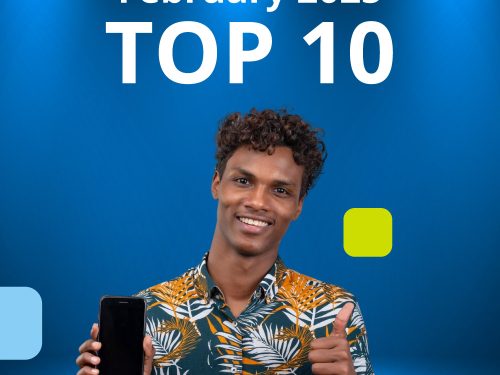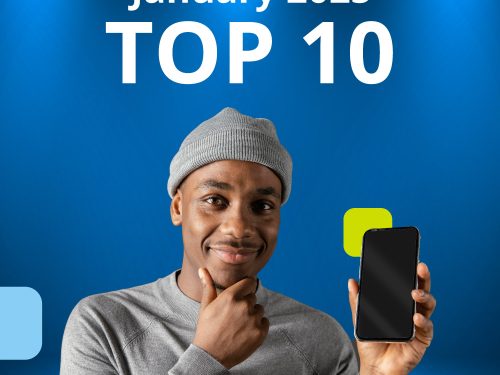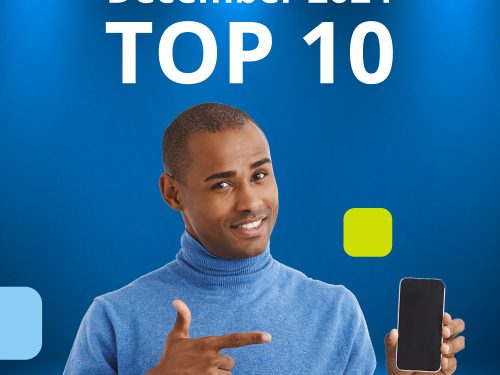When and How to Upgrade: Navigating the Smartphone Refresh Cycle
Smartphones have become an indispensable part of our daily lives—serving as communication hubs, cameras, entertainment centers, and so much more. But as we rely more and more on these devices, the question of when and how to upgrade inevitably arises. Is that cracked screen worth repairing, or should you move on to a newer model? Has your phone’s battery life dropped so much that you’re constantly tethered to a charger? Maybe your favourite apps are no longer supported, and you’re missing out on must-have features?
We’ll guide you through the smartphone refresh cycle, helping you recognise the signs that it’s time to upgrade, evaluate whether repairs might make more sense, and explore financial options—from trade-ins to monthly payment plans—that can make a new device more affordable. Whether your phone is only a year old or you’ve been holding onto it for three (or more!), this guide will ensure you’re making the best possible decision for your tech needs and your wallet.
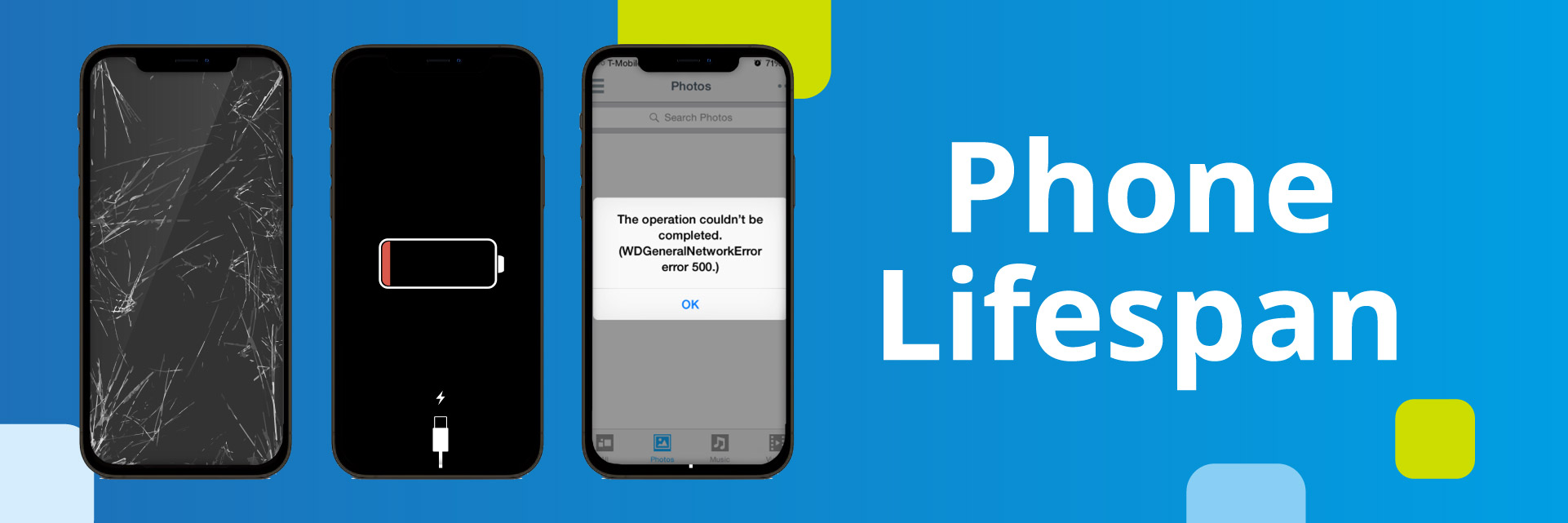
Typical Smartphone Lifespans
Most modern smartphones are built to last around 2–3 years before their performance and battery efficiency begin to noticeably decline. However, the exact lifespan of your device can vary based on several factors:
- Brand and Build Quality
Premium phones often benefit from higher-quality components and more robust build materials—allowing them to maintain strong performance and durability over time. On the other hand, budget models may start to show signs of wear or slower processing speeds sooner. - Battery Degradation
Smartphone batteries lose their ability to hold a charge after repeated charging cycles. While there are ways to prolong battery health—like avoiding full discharges and extreme temperatures—eventually the battery’s capacity will drop. This can make it difficult for your phone to last a full day, pushing many people toward an upgrade. - Software Updates and Security Patches
Both iOS and Android devices receive updates that improve security, fix bugs, and sometimes add new features. Over time, older models may no longer be supported, leaving them exposed to potential security risks and incompatible with newer apps. Once your phone’s operating system can’t be updated, it’s often the beginning of the end for that device’s practicality. - Usage Habits
Heavy multitasking, gaming, and frequent video streaming can place significant strain on a phone’s processor, battery, and storage. Even if a device starts off handling these tasks effortlessly, continued intensive use accelerates wear and tear. - Maintenance and Care
Regularly cleaning the device, using protective cases, and handling it with care can extend its life cycle. Still, even the most diligent users will experience natural hardware ageing.
Overall, a smartphone’s usable lifespan depends on your; habits, the device’s build quality, and software support. Once performance or security begins to suffer, it’s a good idea to start evaluating upgrade options—especially when you can take advantage of Cellucity’s trade-in deals, financing plans, and expert advice on finding the perfect replacement.
Warning Signs It’s Time for an Upgrade
While there’s no hard-and-fast rule on exactly when to upgrade, a series of persistent issues can be a clear sign that your current device is past its prime. Here are the most common red flags:
- Performance Lags and Freezes
If your phone is taking forever to launch apps, freezing in the middle of a video call, or frequently restarting without reason, these could be indicators that its processor and memory are no longer up to speed. Though simple fixes (like clearing the cache or removing unused apps) might provide temporary relief, repeated slowdowns usually mean it’s time for a new device. - Shortened Battery Life
Over time, all rechargeable batteries lose capacity. If your phone won’t survive half a day without a power bank, or if it drains drastically even when you’re not using it, it’s likely your battery is on its last legs. While you can replace the battery in some phones, the cost and effort often make upgrading a more appealing option. - Outdated Operating System
Software updates provide vital security patches and performance optimisations. Once your phone’s manufacturer no longer supports your device with updates, you’re left vulnerable to potential security threats—and missing out on modern features. If your phone is stuck on an old operating system (or apps you rely on have stopped working properly), consider an upgrade. - Multiple Hardware Failures
A cracked screen, intermittent speaker issues, or a camera that won’t focus might be fixable. However, if you’re facing several hardware problems—or repairs cost more than the phone’s current value—investing in a newer model will likely save you money and frustration in the long run. - Persistent Storage Issues
Running out of storage every time you try to install a new app or update software can be more than an annoyance—it can hamper your phone’s overall performance. While clearing data or moving files to the cloud helps temporarily, a device with limited capacity may not keep up with modern apps and photography needs.
Pro Tip: If you notice one or more of these warning signs, start researching potential replacements. Cellucity’s trade-in program, financing options, and expert staff can help you find a device that fits your budget and performance needs—without the guesswork.
Check Your Upgrade Date
If you’re on a contract, you can quickly see if you’re eligible for an upgrade by sending an SMS with the word “UG” to 31050. This gives you a clear view of when you can switch to a newer device without penalty.
Keep a Good Device & Extend
If your phone is still working well, consider extending your contract at a reduced subscription rate. Not only does this help you save on monthly costs, but it also keeps your upgrade option open. In fact, you can typically upgrade again after just three months if your device becomes faulty.
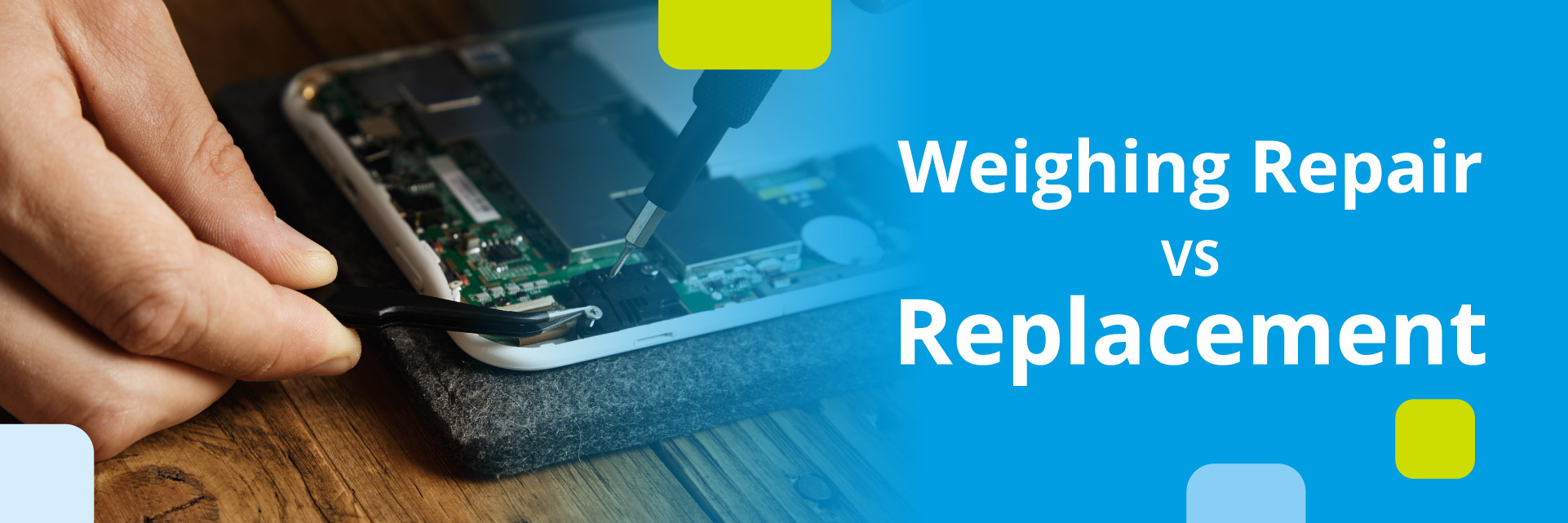
Weighing Repair vs. Replacement
Even the most reliable smartphones can reach a point where you need to decide whether a repair is worthwhile or if it’s time to move on. Here are the key factors to consider:
- Cost-Benefit Analysis
- Repair Costs vs. Phone Value: Get a repair quote for essential fixes like a screen replacement or battery swap. If these costs are more than half of the phone’s current market value, it often makes better financial sense to invest in a new device.
- Ongoing vs. One-Time Expense: Sometimes, a minor repair—especially for a single issue—can extend your phone’s lifespan considerably. However, if you find yourself dealing with multiple breakdowns over a short period, those costs and inconveniences can quickly add up.
- Sentimental and Practical Value
- Familiarity with Your Device: If you’re attached to your current phone and it still fulfills most of your needs, a targeted repair might be the easiest solution.
- Evolving Needs: Consider whether your phone still meets your demands. If you need higher storage capacity, better camera quality, or faster performance for work or personal use, an upgrade might be more practical than sinking money into an outdated model.
- Environmental Considerations
- Reduce E-Waste: Repairing and continuing to use a phone can be a more eco-friendly choice, reducing electronic waste.
- Sustainability Programs: If you do decide to replace your device, look for trade-in or recycling programs—like those offered by Cellucity—that minimise environmental impact by refurbishing or responsibly disposing of old devices.
Key Takeaway: Balancing the repair expenses against the potential benefits of a new phone will help you make the best choice for both your wallet and your daily tech needs. If the cost and hassle of fixing your current device seem too steep—or if your phone no longer meets your requirements—it may be time to explore an upgrade.
Consider Repairs Before Replacing
If you’re dealing with a single issue—like a cracked screen or a battery problem—getting it fixed might be more cost-effective than rushing into a new purchase. For reputable, brand-authorized service, check out The Real Repair Company (TRRC) to keep your current phone in top shape.
Financial Tips for Upgrading
Making the leap to a new phone doesn’t have to break the bank. With some smart planning and research, you can find an option that balances performance, features, and cost-effectiveness. Here are several ways to make your next smartphone purchase more budget-friendly:
- Trade-In Deals
- Lower Upfront Costs: One of the simplest ways to offset the cost of a new device is by trading in your current phone. Many providers, including Cellucity, offer trade-in programs that let you apply the value of your old phone toward a new one.
- Eco-Conscious Choice: Trading in also ensures your old device is either refurbished or recycled responsibly, reducing e-waste.
- Installment & EMI Options
- Spread Out Payments: Rather than paying the full price all at once, many retailers and carriers allow you to pay in monthly installments. This helps you manage your budget without compromising on the phone you want.
- Flexible Plans: Depending on your credit history and payment preferences, you can often choose between various financing terms—like 6, 12, or 24 months—to align with your financial comfort zone.
- Seasonal Sales & Promotions
- Timing is Key: Sales events like Black Friday, holiday promotions, or back-to-school deals can significantly reduce smartphone prices. Keep an eye on Cellucity’s website or sign up for their newsletter to stay informed about upcoming discounts.
- Bundle Offers: Sometimes, stores combine phones with accessories or services at a discounted rate. Look for packages that include essentials like screen protectors or data plans to save even more.
- Budget vs. Flagship
- Value for Money: You don’t necessarily need the latest, top-tier model to enjoy a great smartphone experience. Mid-range phones often offer impressive features—like high-resolution cameras, fast processors, and decent battery life—at a more affordable price.
- Choose Features Wisely: Before buying, list your must-haves (e.g., a great camera, large storage, or 5G capability). Opt for a device that checks those boxes instead of paying extra for features you won’t use.
- Insurance & Extended Warranty
- Protect Your Investment: Accidental damage or theft can be a huge setback. Purchasing phone insurance or an extended warranty can save you from footing a hefty repair or replacement bill later.
- Convenience & Peace of Mind: Cellucity’s protection plans (if available) provide a safety net, so you can use your new device with confidence, knowing that you’re covered if something goes wrong.
By taking advantage of trade-ins, financing, and well-timed promotions, you can make your smartphone upgrade more affordable. Remember to focus on the features you truly need—and consider an insurance or warranty plan to safeguard your investment. If you need guidance, Cellucity’s team is ready to help you find the perfect phone that matches both your lifestyle and budget.
Conclusion & Call to Action
Upgrading your smartphone is a personal decision that hinges on performance needs, budget considerations, and how much you value the newest features. If your current device is showing signs of decline—whether it’s a battery that won’t hold a charge, outdated software, or hardware issues that keep piling up—then the time might be right to explore a new model. On the other hand, a quick repair or a small performance boost may suffice if you’re attached to your phone and it still meets most of your needs.
Ultimately, weigh the costs of repair against the benefits of a fresh start, and remember that programs like trade-ins and financing can ease the financial side of upgrading. By staying informed and planning carefully, you can step into a newer, more capable smartphone without the sticker shock.
Ready to Make a Move?
- Visit Our Store or Website: Check out Cellucity’s latest deals, promotions, and trade-in offers.
- Get Expert Advice: Talk to our tech experts about repair options, data transfer, and choosing the perfect new device.
- Stay Connected: Sign up for our newsletter or follow us on social media for upcoming sales, tech tips, and more.
Don’t let an underperforming phone hold you back. Upgrade confidently with Cellucity—where you’ll find expert guidance, financial flexibility, and the support you need every step of the way.