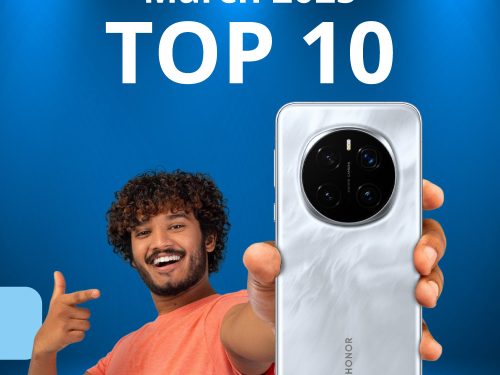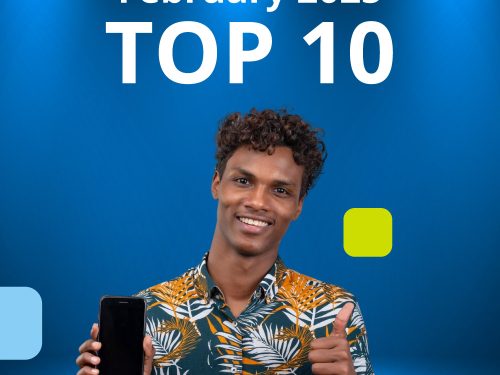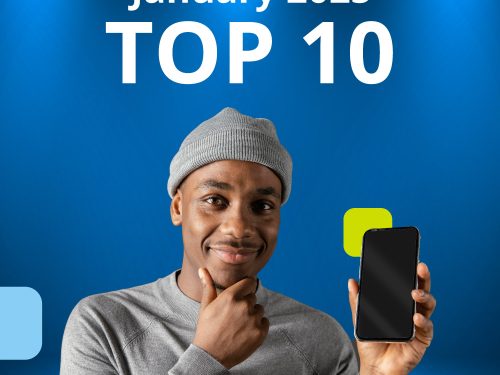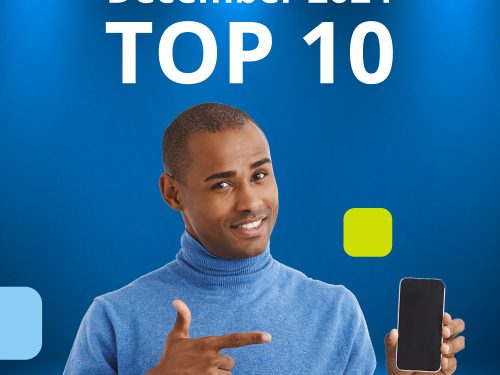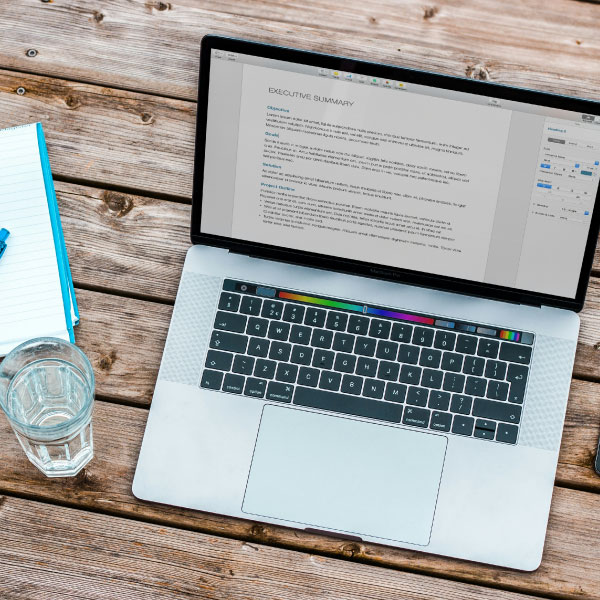
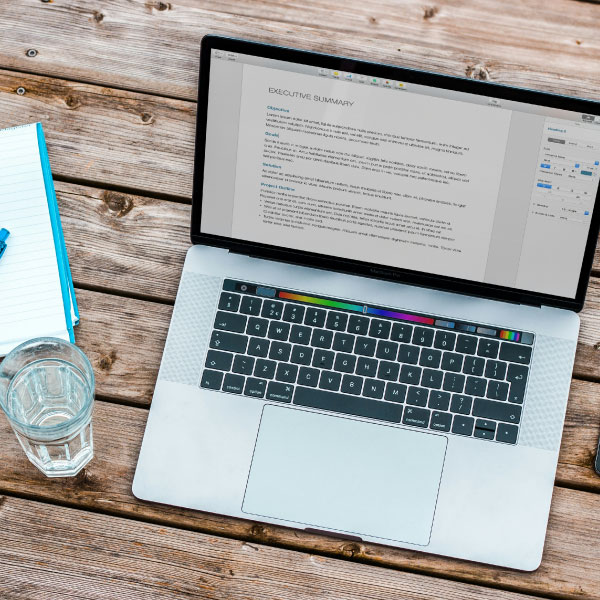

Things to Consider When Upgrading Your Laptop: A Comprehensive Guide
Upgrading your laptop is a significant investment that requires careful thought and consideration. With advancements in technology, modern laptops are built to last anywhere from 5 to 10 years, making it crucial to choose a device that not only meets your current needs but can also handle your future demands. Whether you’re replacing an outdated model or seeking more performance, selecting the right laptop will ensure you get the most value out of your purchase. This guide will help simplify your decision-making by breaking down key factors like the type of laptop, processors, and whether a MacBook should be in your consideration.
Trade-in and Financing Options with Cellucity:
Did you know you can trade in your old laptop at Cellucity and save on your new purchase? Cellucity offers customers the chance to upgrade to the latest devices by trading in their old laptops. Additionally, you can finance your next laptop through a Vodacom contract with data bundles, making it more affordable to stay connected and up-to-date. As stockists of Apple MacBooks, HP, Lenovo, Huawei MateBooks, and the new Honor range, Cellucity provides a variety of high-quality options to suit your needs.

- Types of Laptops: Chromebook vs. Traditional Laptops
A key starting point is choosing between a Chromebook and a traditional laptop. Though both may look similar on the outside, their functionality, operating systems, and use cases are quite different.
- Chromebooks: Chromebooks run on Google’s Chrome OS, which is a cloud-centric operating system. They are designed for users who primarily use web-based applications, such as Google Workspace (Docs, Sheets, etc.), streaming media, or general browsing. Chromebooks are lightweight, often cheaper, and have long battery life. They are often recommended at school level, introducing students to learning with technology and STEM education.
When choosing a Chromebook, consider the specific needs of the student, such as whether they need a touchscreen for interactive learning, if they’ll be doing more intensive tasks, or if they require a device that can survive the rigors of daily school life. Also, check for Google’s auto-update expiration (AUE) dates to ensure the device will remain secure and functional throughout the student’s educational journey.
- Traditional Laptops (Windows or macOS): A traditional laptop, whether running Windows or macOS, provides more versatility in terms of software compatibility. They can run a wider range of applications and offer more power for heavy tasks such as video editing, gaming, or coding. If you need a device for productivity, creativity, or high-performance tasks, a traditional laptop is likely the better option.
Key takeaway: If your usage is mostly web-based and simple, a Chromebook is a cost-effective choice. But for multitasking, professional software, or gaming, stick to a traditional laptop.
- Understanding Intel Processors: Core i3, i5, i7 (and Generations)
When upgrading your laptop, the processor (CPU) is a key component that affects the device’s speed, multitasking capability, and overall performance. Intel’s Core processors—i3, i5, and i7—are among the most common in laptops. Here’s how they differ:
- Core i3: Entry-level, best suited for light tasks like web browsing, word processing, and media consumption. If you primarily use your laptop for basic tasks and don’t require a lot of power, an i3 is sufficient and budget-friendly.
- Core i5: Offers a good balance between price and performance. Ideal for everyday computing needs, such as multitasking, light content creation, and moderate gaming. If you need a versatile laptop for work, school, and entertainment, the i5 is a solid middle-ground option.
- Core i7: Designed for demanding tasks like video editing, gaming, and running complex software. These laptops tend to be more expensive but provide superior performance for power users.
Generational Differences: Each generation of Intel processors introduces improvements in speed, efficiency, and power consumption. Opt for the latest generation you can afford to ensure better longevity and improved technology. If you are hoping to hold on to your Laptop for some time, we suggest looking for a 12th Gen Processor or newer ( The AMD equivalent would be a Ryzen 5600 or newer).
Key takeaway: An i3 is great for basic needs, i5 is ideal for general use and light professional tasks, and i7 is designed for power users. Always aim for the latest generation within your budget for better efficiency and performance.
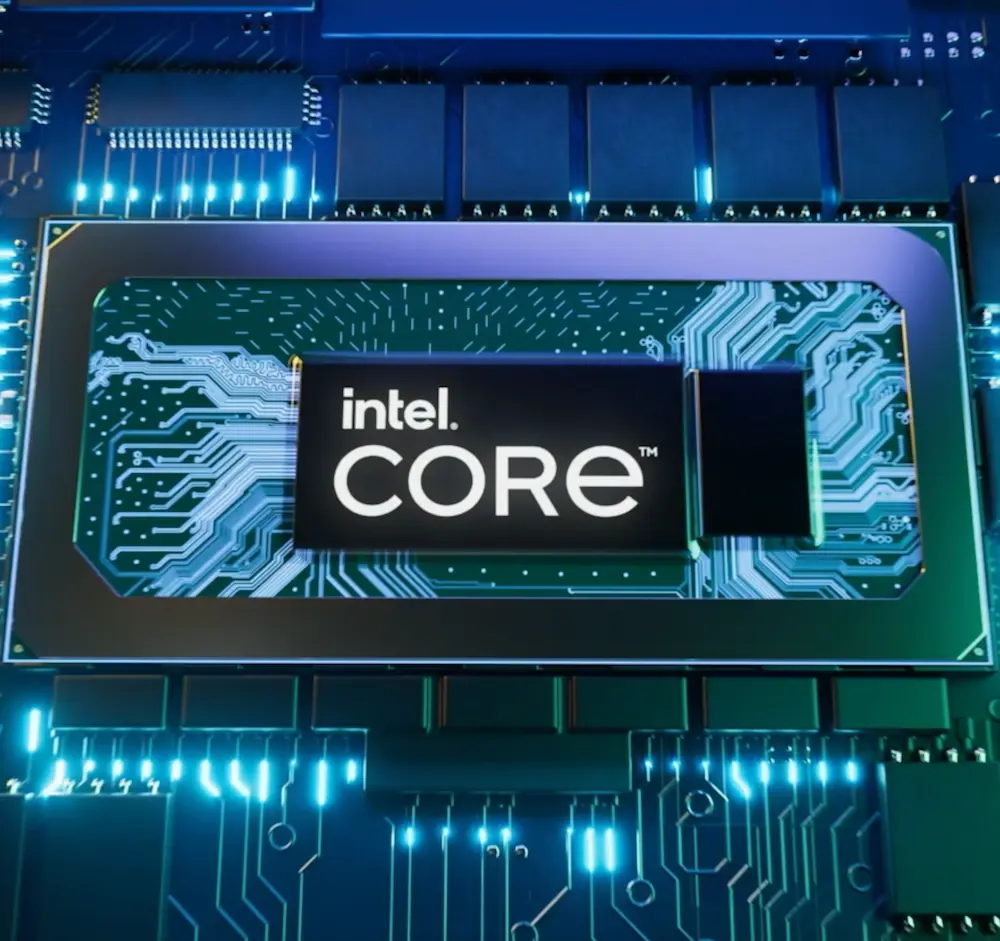
- MacBook Air or MacBook Pro: Should They Be on Your List?
If you’re considering a MacBook, you’ll likely be choosing between the MacBook Air and MacBook Pro. Both are premium options with macOS and come with Apple’s M1, M2, or newer processors, which deliver high performance and energy efficiency.
- MacBook Air: Lightweight, portable, and excellent for everyday tasks like browsing, streaming, and document creation. The Air delivers impressive performance even for light video editing and photo work, making it ideal for students or professionals on the go.
- MacBook Pro: Designed for more demanding users, the Pro is perfect for professionals in creative fields, developers, and anyone needing heavy-duty performance for video editing, 3D rendering, or software development.
Key takeaway: Choose the MacBook Air for general use, portability, and excellent battery life. Opt for the MacBook Pro if you require more performance for professional or creative tasks.
- Other Key Considerations
- RAM and Storage: Aim for at least 8GB of RAM for smooth multitasking, but 16GB is ideal for demanding applications. Look for SSD storage, which is faster and more reliable than HDDs.
- Graphics: If you’re a gamer, video editor, or designer, consider a laptop with dedicated graphics like Nvidia or AMD GPUs.
- Display: Look for a Full HD display (1920×1080) for crisp visuals. Higher resolutions like 4K are excellent for creative work but may reduce battery life.
- Battery Life: Prioritize battery life, especially with ultra-thin laptops like the MacBook Air or Chromebooks.
- Ports and Connectivity: Ensure the laptop has the ports you need (USB-C, HDMI, etc.) and supports the latest Wi-Fi standards for faster internet speeds.

Conclusion
Upgrading your laptop is an opportunity to future-proof your setup and enhance productivity. Whether you opt for a Chromebook or a traditional laptop, understanding the differences in processors, operating systems, and key features will help you make the right choice. If you’re already in the Apple ecosystem, the MacBook Air or MacBook Pro are definitely worth considering based on your performance needs.
And don’t forget to take advantage of Cellucity’s trade-in offers and Vodacom financing options for your next laptop purchase, helping you save and spread out the cost while getting the best tech.
Happy upgrading!
Written By: Nicholas Clainos
Cellucity: HOD Online