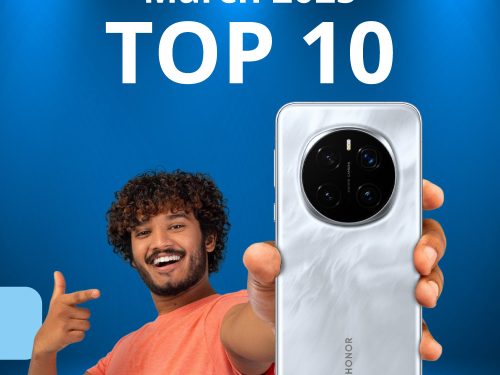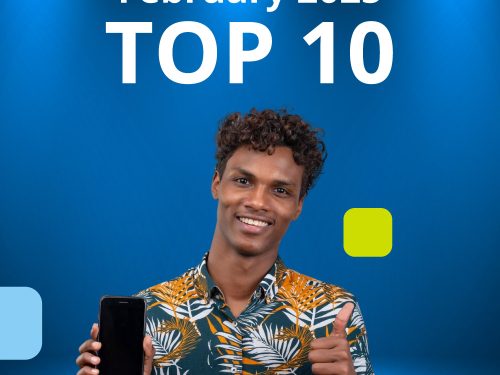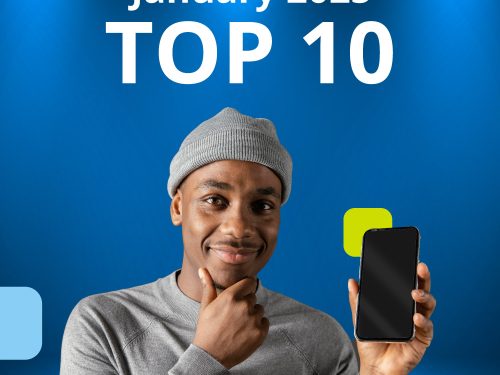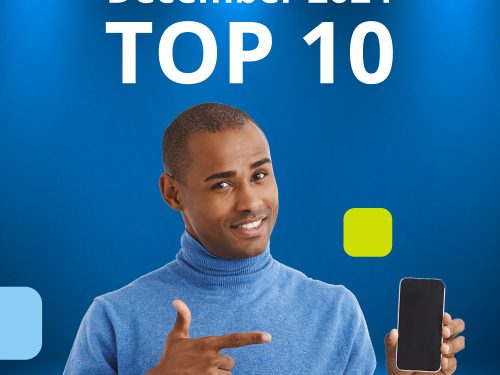Exploring the Pros and Cons of eSIM: Simplifying Connectivity

In our increasingly connected world, staying connected while on the go is essential. Traditional SIM cards have long been the standard for mobile connectivity, but a new technology called eSIM (embedded SIM) is making waves. In this article, we will delve into the benefits and disadvantages of eSIM to help you understand if it’s the right choice for you. We go through the buying and activation process step-by-step so, whether you are a pre-paid, contract, new or existing customer you know exactly what to expect.
Benefits of eSIM:
- Convenience and Flexibility: eSIM eliminates the need for physical SIM cards, allowing you to remotely activate and switch carriers without swapping cards. This convenience is particularly useful for frequent travelers or individuals who frequently switch between devices or networks. You can browse our range of b4i.travel physical and eSIM SIM cards here: https://cellucity.co.za/b4itravel/
- Multiple Profiles in One Device: eSIM technology enables you to have multiple profiles on a single device. You can use separate profiles for personal and business purposes or maintain different profiles for various countries or regions. This flexibility makes it easier to manage different phone numbers and data plans from a single device.
- Quick Setup and Activation: With eSIM, setting up your device and activating a new plan is a seamless process. You can activate a new eSIM plan simply by scanning a QR code or receiving a digital activation code from your carrier. This eliminates the hassle of physically obtaining and inserting a SIM card.
- Enhanced Security: eSIM provides a more secure environment for mobile connectivity. As the SIM profile is embedded in the device’s hardware, it is resistant to physical damage, theft, or loss. Additionally, eSIM supports advanced encryption techniques, making it difficult for unauthorized parties to access your information.
- Remote Provisioning and Management: eSIM allows remote provisioning and management of SIM profiles. Carriers can remotely provision and update eSIM profiles without requiring physical interaction, making it more convenient for both customers and service providers.
- OneNumber: This service is “twins” your primary SIM card and account on an eSIM. It allows you to make and receive calls, texts and data from the same cellphone number on two devices. It is designed exclusively for use in supported smartwatches or wearable devices.
Potential Disadvantages of eSIM:
- Limited Device Compatibility: While eSIM technology is gaining popularity, not all devices support eSIM functionality. Older devices may lack eSIM support entirely, limiting your options if you wish to switch to eSIM. However, as technology advances, more devices are expected to support eSIM.
- Dependency on Carriers: eSIM profiles are tied to specific carriers, which means you may face limitations when it comes to switching carriers. Some carriers may not support eSIM or offer limited eSIM plans, restricting your choice of service providers.
- Potential Connectivity Issues: One of the key requirements for activating an eSIM is having a stable and active internet connection on your device. Whether it’s through a cellular data connection or Wi-Fi, the eSIM needs to be authenticated and activated online. If you find yourself in an area with limited or no internet connectivity, you may encounter difficulties in activating or managing your eSIM. Interruptions during the activation process can result in service errors or the need to purchase another eSIM.
- Limited Device Transferability: Unlike physical SIM cards that can be easily removed and transferred to different devices, eSIMs are generally tied to a specific device. Once an eSIM is loaded onto a device, it cannot be directly moved to another device without undergoing a SIM swap process. This typically involves contacting your mobile network provider and incurring associated costs. This lack of device transferability can be inconvenient if you frequently switch devices or if you want to share your eSIM with others.
Conclusion:
eSIM offers numerous benefits, including convenience, flexibility, and enhanced security, making it an appealing choice for many users. However, it also has its downsides, such as limited device compatibility and dependency on carriers. Before adopting eSIM, consider your device’s compatibility, and your preferences regarding carrier switching. As technology advances and eSIM becomes more widely supported, it is likely to become an even more attractive option for mobile connectivity.
Vodacom Processes to Buy and Activate an eSIM:
1. General eSIM Terms and Conditions:
To utilize the Vodacom eSIM, you need a compatible device that supports eSIM functionality. It should be an eSIM-enabled device.
Vodacom eSIM is designed to work on smartphones that have been sourced from Vodacom or bought from another provider within the OEM approved region.
Before switching to an eSIM or purchasing an eSIM-enabled device, it’s essential to check the smartphone’s eSIM capabilities.
Some devices sourced outside South Africa may not work with Vodacom eSIM due to management from the source location or regional-based locks. In such cases, contact the store/location where the device was purchased for assistance as Vodacom cannot make changes to the device.
2. Acquiring Vodacom eSIM:
Vodacom eSIM can be obtained through a QR code, which needs to be scanned in the “Add eSIM” menu within the device’s SIM manager settings.
During the sim purchase/activation process, customers are required to specifically request an eSIM instead of a physical SIM card.
Vodacom eSIM can be used for both new activations and SIM swaps:
- New activation refers to activating a new Vodacom number or adding an additional number (e.g., an add-on line) to an existing post-paid line.
- SIM Swap includes voluntary changes from a physical SIM to an eSIM, changes from one eSIM-enabled device to another (device upgrade), or involuntary changes due to SIM card damage, loss, or theft.
3. eSIM Activation:
Vodacom eSIM can be acquired from Vodacom branded stores. In cases where eSIM is not available at a particular store, the staff will guide you to the store(s) where you can obtain it.
Ensure that you inform the store agent of your preference for an eSIM when purchasing/activating a contract or managing your SIM swap.
You can activate the eSIM at the same channel from which the SIM was purchased.
For Prepaid customers, upon purchasing the Prepaid eSIM, you will receive two till slips: one cash sale slip and one with the eSIM QR code. The eSIM QR code slip is used for new eSIM activation or SIM swap. If the eSIM QR code slip is lost, a new one will need to be purchased.
For Top-up/Post-paid customers, the eSIM details will be sent to the customer’s linked email address upon requesting an eSIM for activation or SIM swap. If the email address needs to be changed, follow the in-store change of details process. Agents can resend the email with the eSIM QR code details if necessary.
4. Additional Considerations:
Ensure that your smartphone is running the latest software version, as outdated software may not display the eSIM menu option.
For new activations, customers will be required to complete the RICA process before scanning the eSIM QR code. This is done in-store by presenting the following:
- a valid form of identification. (eg: ID book, ID card or valid passport)
- Recent proof of residential address. (eg: utility bill, bank statement or lease agreement)
For SIM swaps, ensure that you have submitted the SIM swap request, which should be completed before scanning the eSIM QR code.
When swapping to an eSIM, certain validation processes and confirmation codes/OTP may be required. Follow the instructions provided by the store/contact center agent.
When upgrading devices or porting in from another network provider, complete the respective processes before SIM swapping to an eSIM.
If you lose or damage a device using an eSIM, a double SIM swap may be necessary, and billing will be applicable for each individual SIM swap event.
Ensure that your cell phone number is active on the network when initiating a SIM swap.
5. eSIM Activation Process:
To download the Vodacom eSIM to your device:
- Use the device’s native app to scan the eSIM QR code.
- Avoid downloading the eSIM during load shedding, as low network connectivity can cause failures.
- Connect your phone device to the internet through Wi-Fi or a mobile network.
- If using a mobile network, ensure that the line has airtime or a positive data balance.
- Change the default pin code on your eSIM for security reasons.
Only one eSIM can be active or switched on at a time on your device. If you have multiple eSIMs, the device will connect to one bearer type (Voice/SMS/Data) per SIM connection (eSIM/plastic SIM).
As a user, you can toggle between different SIM types (eSIM/plastic SIM) and different bearer types (SMS, Data, Voice) on your device.
- Cellucity cost table for different SIM types and related services:
| SIM Type | Prepaid | Postpaid |
| Purchase eSIM | R25 | N/A |
| Plastic SIM | R5 | N/A |
| Activation & add-on line eSIM | N/A | R106 |
| Plastic SIM (Activation & add-on line) | N/A | R106 |
| Sim Swap* (Service Fee) eSIM | R25 | R63 |
| Plastic SIM (Sim Swap* Service Fee) | R20 | R63 |
| Double SIM Swap** (eSIM to Plastic SIM to eSIM) This is a new use case where the user is required to swap onto a plastic SIM card prior to them swapping back onto an eSIM. This applies in a case where the user has a lost device/damaged the device that their eSIM was on prior. When initiating a double SIM swap, the subscriber will be charged a once-off fee for the two SIM required cards (Plastic + eSIM). | R45 | R75 |
| OneNumber*** (eSIM twin linked to your primary cellphone number) This when you need an eSIM connected to your primary cellphone number. It shares all information like Texts, calls and data with your primary cellphone number. It is used for devices like supported Smartwatches or wearables | N/A | R25pm |